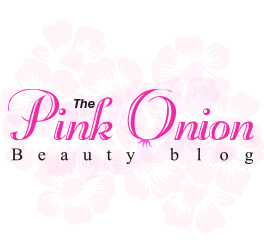Online purchases can be convenient, profitable and safe, as long as you take certain precautions before making your purchase especially sharing your credit card information with an e-commerce site. Below are tips for secure online shopping.
- Make sure the website is encrypted.
Not all e-commerce sites offer the ideal conditions to make secure purchases online. When you are on a reliable Wi-Fi network, it is essential to limit your purchases to encrypted websites. “Look for a padlock symbol in the URL bar, as well as the name of your WiFi network,” advises Satish Kanwar, product manager at Shopify.ca. “Following these steps is the best way to ensure that your personal information is transferred in the safest way possible.”
- Protect your personal information
It is normal for online retailers to request additional details and preferences to make their online shopping experience more personalised. However, when they are asking for too much information, such as their social security number, for example, it is a final warning sign. Moreover, a lack of information, such as location, can save you a lot of money since you can get added discounts and coupons. You can look for the best vpn for mac, which you can use while shopping to remove extra charges, taxes, and shipping.
Other than this, you may also need security from cybercrime. For instance, you do not always receive a request that needs your approval, and hackers can be stealing your information while you are reading this article. Therefore, it is advisable to find computer protection apps such as antivirus, firewall as well as software like a VPN that encrypts your data. Several companies such as ZenMate are able to protect your online activities.
- Create unique passwords for each website.
Avoid using the same password for each online shopping site you frequent. “That way, if your login information is stolen on a website, it’s likely that your other accounts will not be compromised,” says Kanwar.
- Look for the ‘s’.
Every time you enter personal or credit card information on a website, make sure that the page is protected. Kanwar says the fastest way to verify this is in the URL. “The website URL must start with https:// (instead of http://) and must have a padlock symbol to indicate that the page is secure.”
- Beware of dream offers.
Kanwar warns consumers to consider the sale of the century with a good dose of scepticism. He says, “there should be a mark of the legitimacy and authenticity on the website.” Low prices are attractive, but if it’s too good to be true, please run!
- Look for customer service information
Safe online shopping sites have their free customer service or email address available. Kanwar, therefore, recommends reading the website’s refund and exchange policies: opening up on these conditions is usually a good indicator of credibility. It may also be a good idea to look for ecommerce reviews as they might give you a clear picture of various e-stores.
- Do not click on unreliable pop-up ads
While it is common practice for retailers to use pop-up ads for e-newsletters, promotions and brochures, Kanwar warns consumers about the possibility of detecting phishing scams. “Annoying pop-up windows are a way for scammers to trick or confuse online shoppers when shopping on unfamiliar websites to avoid being cheated,” he says.
- Check your credit card statement
Stay close to your credit card statement, even after receiving the purchased item. Take a proper perusal on your credit card statement before and after purchase is deducted from your account.